Starting (or restarting) YouTube in your 30s, 40s, or 50s doesn’t have to feel overwhelming. Here are simple, beginner-friendly tools I personally use or recommend to help you build and grow a faceless YouTube channel—without needing fancy tech or years of editing experience.
These tools are free or easy to use, perfect for creators who want to keep things simple and focused.
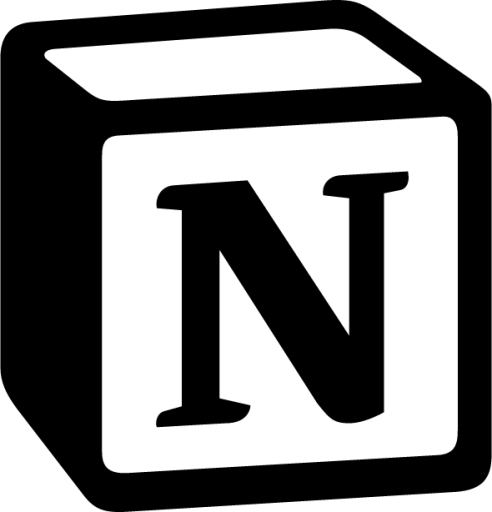
A flexible digital planner that helps you organize your video ideas, scripts, and upload schedule. Why I like it: It’s simple to customize and keeps everything in one place.

Create scripts, bullet outlines, and checklists easily. Tip: You can use voice typing if you’re more comfortable talking than writing.

Design thumbnails, YouTube covers, and even video slides. Great for: Creating visuals without needing graphic design experience.
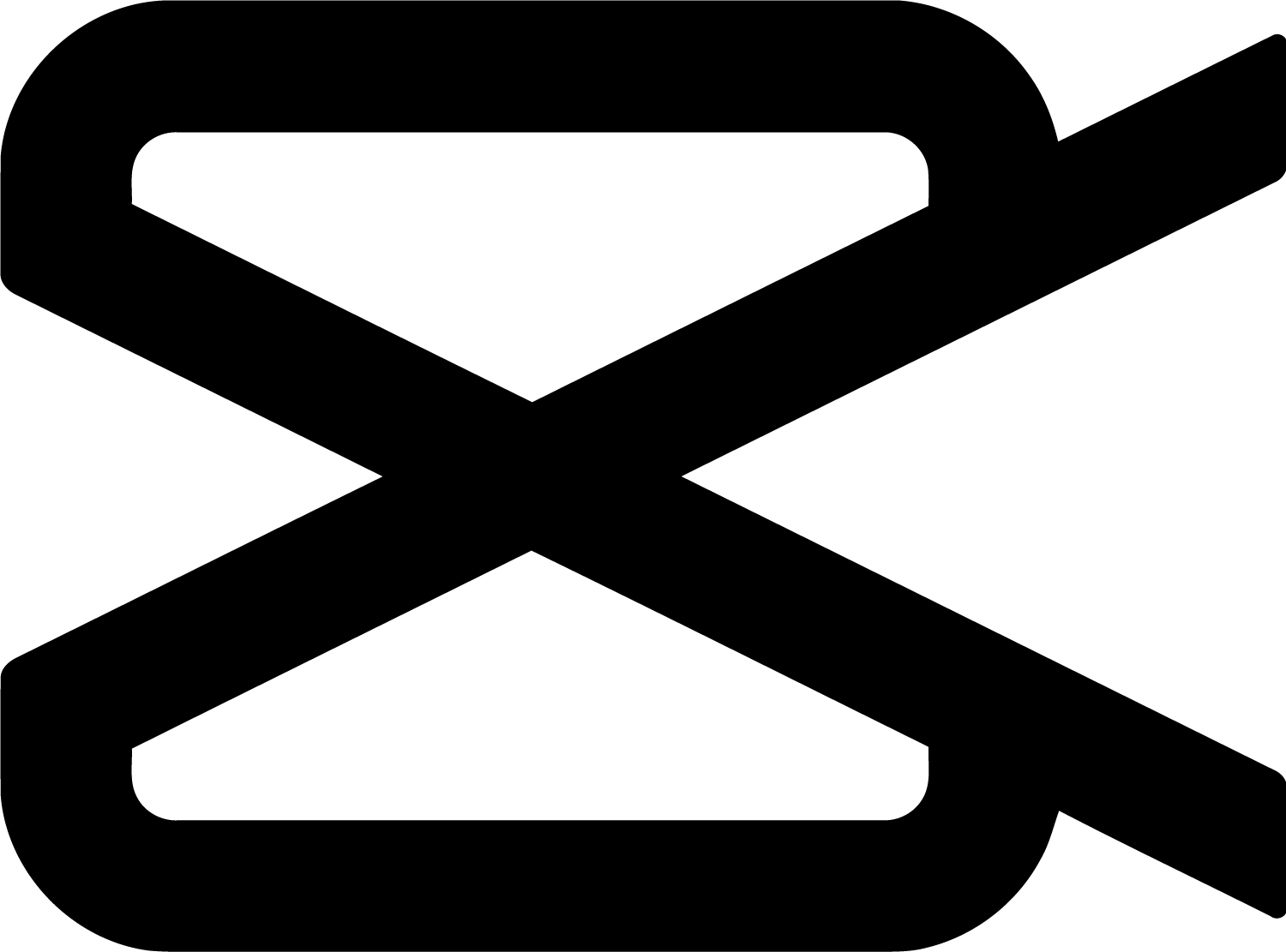
User-friendly video editors perfect for stitching together voiceovers, text, and images. Great for: Anyone who’s not “techie” but wants clean, engaging edits.

Record and clean up your audio. Simple interface, powerful features.

Edit audio by editing the transcript. You can also use it to create faceless videos using screen recordings and text overlays.
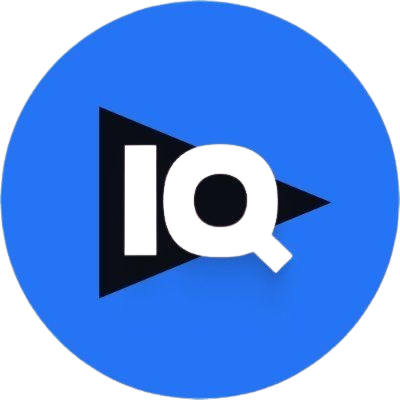
Keyword suggestions, video ideas, and competitor research—all tailored to your niche.
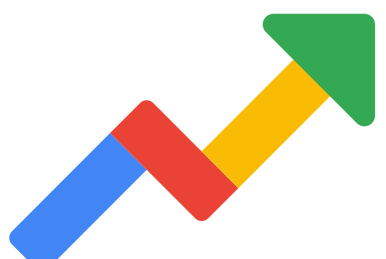
Track what people are searching for. A hidden gem for faceless channels in evergreen niches.
A downloadable PDF of my personal 3-step video creation system—perfect for busy professionals 35+ who want to grow smart, not fast.
I only recommend tools I use or trust for my own business and content creation. As I test more tools, I’ll update this page—so you always get honest recommendations, not hype.
SMART CREATOR MONEY
and I’ll point you in the right direction—no overwhelm, just clarity

At Smart Creator Money, I teach smart, seasoned creators how to turn their knowledge into income with buyer-focused content
Copyright © 2025